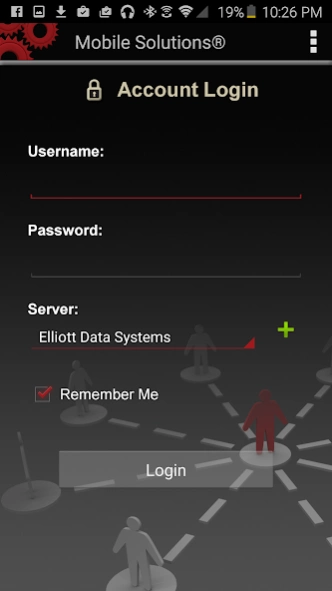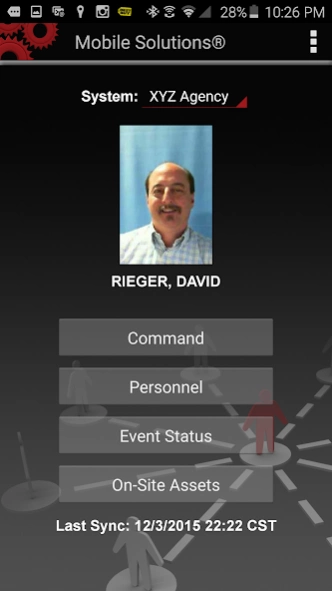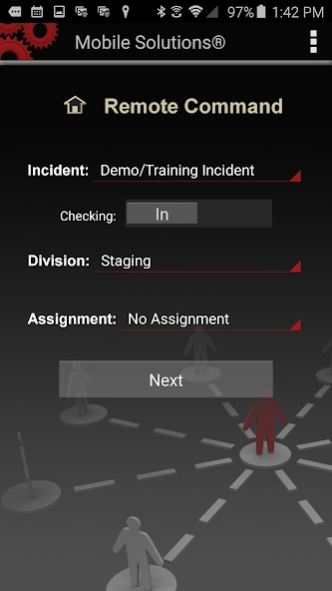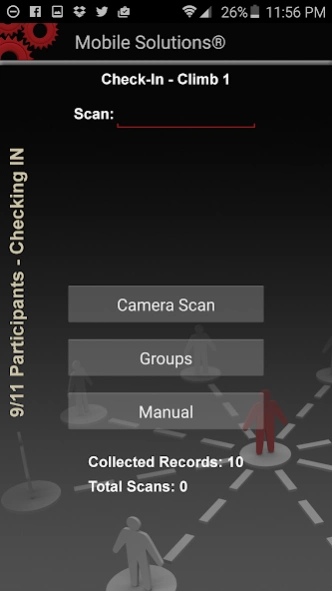Mobile Solutions 1.0.31
Free Version
Publisher Description
Mobile Solutions - Track and manage incident data while working in sync with the MS Command Center.
Mobile Solutions®
Mobile Solutions is a software application used to manage larger areas of an event with greater flexibility and security.
Mobile Solutions® allows users to manage personnel, visitors, volunteers and assets away from the Command Center at any location from a smartphone, tablet, or handheld device. Securely access data on personnel including contact & medical Information, skill sets, and personal assets.
Users can create an event and enroll personnel from their mobile device before the Command Center is even setup onsite. This application enables greater numbers of Personnel to manage events by sharing information, monitoring event status, and work on or off-line while moving in and out of the vicinity of the Command Center. They can perform a time stamped check in/out of individuals, equipment, and activity using an interactive menu full of event management functions, within Mobile Solutions®
• Track people & assets away from the command workstation.
• Create an event & enroll people on-site before the command workstation is setup.
• Synchronize data to/from your handheld by transmitting data in real-time or store data until connectivity is available.
• Multiple devices work from one centralized database.
• Cloud hosted centralized database.
• Affordable, flexible solution.
• Manage multiple incidents at once.
• Download data to the mobile device.
• Manage multiple entry & exit checkpoints on-site.
• Alerts on scan when personnel’s ID card or user account is expired
• Deny access when security levels are not met.
• Supports many formats including 1 & 2D barcodes, QR tags, etc.
Mobile Solutions® connects wirelessly to the Mobile Solutions Data Server, which is hosted either locally at the Command Center or on an Internet Cloud. Mobile devices connect via WiFi, Cellular, Local WiFi, or a Network. If a connection is lost or cannot be established, data collected & managed by Mobile Solutions is stored directly on the mobile device. Data can be synchronized once a connection is made.
Personnel Data
Search for a user & access contact & medical info, skills personal asset data.
Event Status
Monitor Personnel Assignments to see when they checked in, how long they’ve been active & if they are approaching or have met their time limit.
Manage Incidents
Create new incidents, divisions, & assignments. Manage multiple incidents.
Check Personnel In/Out
Scan IDs or manually check in/out an individual or a group of personnel into an Incident, division, & assignment.
On-site Assets
View which assets are being used, when they were checked in, and how long they’ve been active.
Elliott Data Systems, Inc. is a Mobile Solutions® systems developer and integrator with expertise in deployment of mobile security, positive ID and accountability solutions. Elliott Data Systems, Inc. is partnered with a national network of ISG (Identification Systems Group) dealerships that are trained and certified to sell and support Mobile Solutions® product offered by Elliott. To learn more, contact Elliott Data Systems, Inc. 1-888-345-8511 or visit www.elliottmobilesolutions.com to find a Certified Mobile Solutions® Provider near you.
Training Website
elliottmobilesolutions.com/academy
About Mobile Solutions
Mobile Solutions is a free app for Android published in the PIMS & Calendars list of apps, part of Business.
The company that develops Mobile Solutions is Elliott Data Systems Inc.. The latest version released by its developer is 1.0.31.
To install Mobile Solutions on your Android device, just click the green Continue To App button above to start the installation process. The app is listed on our website since 2018-01-16 and was downloaded 1 times. We have already checked if the download link is safe, however for your own protection we recommend that you scan the downloaded app with your antivirus. Your antivirus may detect the Mobile Solutions as malware as malware if the download link to com.elliottdata.commandapp is broken.
How to install Mobile Solutions on your Android device:
- Click on the Continue To App button on our website. This will redirect you to Google Play.
- Once the Mobile Solutions is shown in the Google Play listing of your Android device, you can start its download and installation. Tap on the Install button located below the search bar and to the right of the app icon.
- A pop-up window with the permissions required by Mobile Solutions will be shown. Click on Accept to continue the process.
- Mobile Solutions will be downloaded onto your device, displaying a progress. Once the download completes, the installation will start and you'll get a notification after the installation is finished.